A material is set up with four main nodes present, the Texture sample itself, a power node, a multiply and an add node, these are linked together with other optional nodes as below.
To import my own video capture, a Bink video is imported through the Content Browser, grouped as a material in accordance with the other assets.
This can then replace the 'TextureSample' node in the material editor.
Certain elements can then be modified to change the appearance of the video in-engine, making use of opacity and other elements. The results can be seen below.
This may or may not be used within my level, but I have the knowledge to implement this regardless if I find a use for it, it could be implemented into a control panel or a television screen for example.
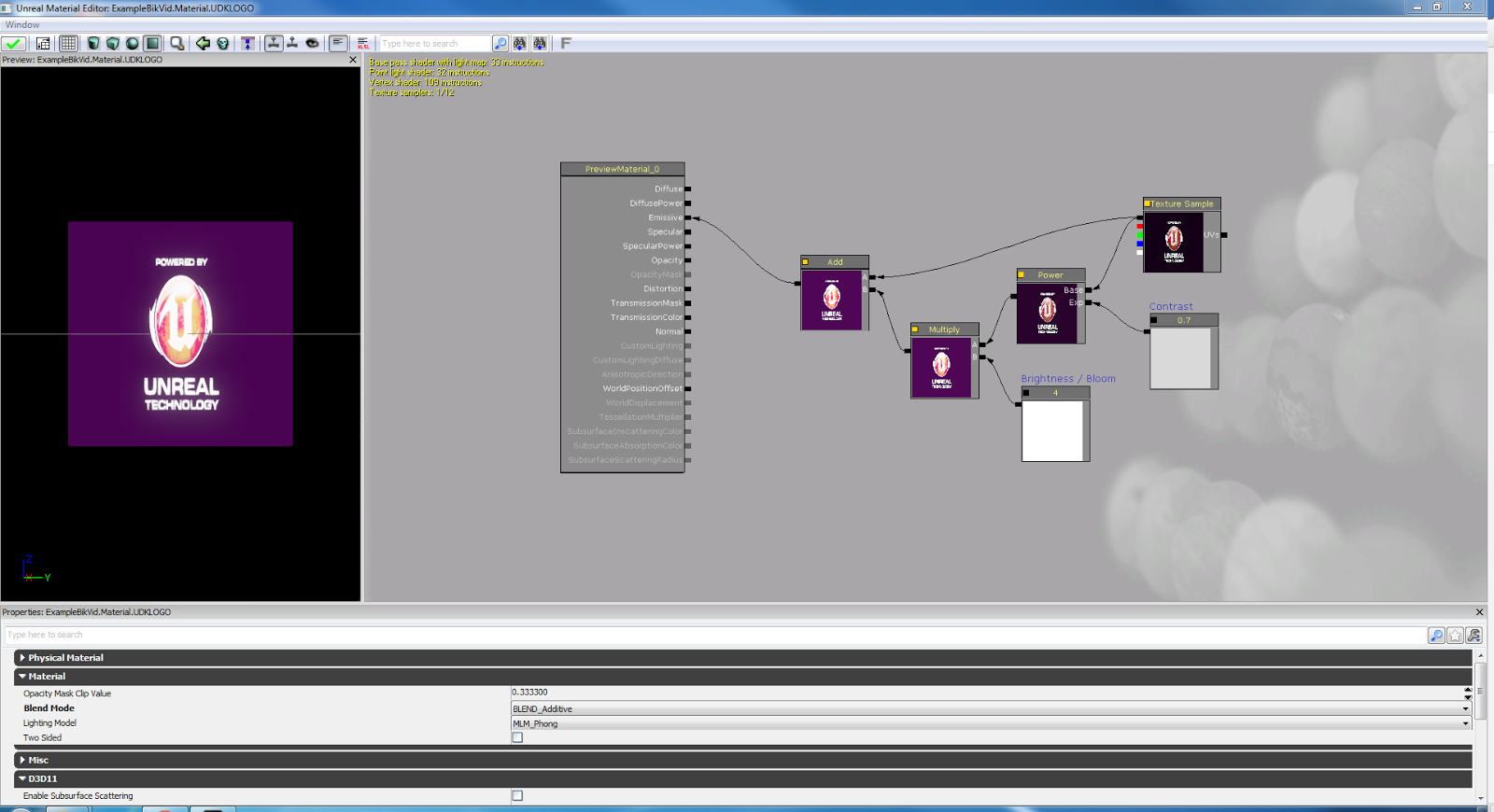


No comments:
Post a Comment